Born out of a need to systemise their own business, Campaign Monitor was created in 2004 with modest expectations in place. Worst case scenario, it was going to be a tool that the two founders could integrate into their day-to-day running of their business to increase efficiency.
But fast forward six months, and the revenue being generated from Campaign Monitor matched what they were making from their core business. Another six months down the track, it was triple the revenue, so the pair decided to give the platform 100 percent of their daily focus.
The bootstrapped beachside startup that received $250 million in late stage funding this year boasts over 800,000 customers; and these customers are using Campaign Monitor to send over 1.3 billion communications to their clients per month.
But communications is just the basic stuff. In fact, Campaign Monitor has at least 7 ways you can use the platform to generate sales leads for your business:
1. The Button Feature on the Festival Template
The Festival template is not only great for displaying your content in many different ways through an easy-to-use drag and drop system; it also has a very powerful sales and lead generating feature called “button” that you can use in your customer email-outs to drive traffic to a particular offer or product that you are selling. The text within the button allows you to change the text to suit whatever it is you are trying to drive. For example, you may have a short message in the button under a tile style post that says “Buy Tickets Now” or have a full length button that has longer sales sentence like “I would like to get more information about this offer” which may go to a lead page or send you an email to enquire further.
2. Take advantage of the “New Subscribers” feature
From the Dashboard you will want to select the path Lists & Subscribers > Subscriber Notifications.
On this screen you will be able to choose how frequently you would like to be notified about new subscribers to your EDMs. Depending on what type of business you are running, choose the best frequency for yourself and then make sure you set up an intro email sequence to touch base with these people, tell them about yourself and your business, and ask them some questions. Give them the opportunity to respond by pressing a button or clicking on a link. You can even get a little stalky and find out more about their business from the email domain they are using. That way you can target the content you send their way more effectively.
3. Run an Email Client Usage Report
Understanding the way your subscribers in Campaign Monitor consume your communications gives you a deeper understanding of a couple of things. If we use the example above, I would be able to go to Google and give a detailed pitch as to why they may want to sponsor an event I am holding and show them the hard numbers as to why MY customers will engage with their brand. On the flip side, using the above example, I might not want to waste my time pushing an iPad-only product to my audience as clearly not many people are engaging with the brand via tablets. Use this information to create more advanced sales copy in your communications. Make sure it is well written sales copy too – the copy is king.
4. Use the “Enlist” feature for Offline Activities and Events
If your business takes you out and about to networking events, or if you have a bricks and mortar / face-to-face aspect to your business, the Enlist app on your iPad has a beautiful design and is a great way to build a list and capture customers. Again, if the list of people you build is from a particular event or type of business, make sure you target the content or offers towards the types of activities the subscriber has already engaged with you in. The best thing about this app is that you DON’T need an internet connection to use it – the information is all collected and then it syncs up with your Campaign Monitor account once you are connected back online.
5. Sync Campaign Monitor with Custom Web forms
You will be able to grab the code you or your web developer needs from the Grow Your Audience tab within the Campaign Monitor profile for your company. You are able to then use it to collect some basic information. In the campaign above, we used it to make it easier to understand exactly what type of outsourced roles people were looking for. These leads were collected by the client, who could then categorised what type of customer they were and marketed to them accordingly. You can do this by simply creating, shifting and moving people around on your subscriber lists in your dashboard within Campaign Monitor. The same could also work running a competition or a petition. Custom landing pages powered by Campaign Monitor code are really limited only to your imagination.
6. Integrate Ambassador with Campaign Monitor to create a systemised referral network
Ambassador is a great tool to drive word-of-mouth referrals from your customer base. The platform provides a flexible and customised experience for your referral programs – allowing you to create online plug and play referral programs for your website and social media channels, and everything is on a single easy-to-use dashboard. When integrated, Ambassador automatically creates several custom tags so you can easily promote your referral program within your email campaigns. And with Campaign Monitor the ambassadors are automatically added to a list called “Ambassadors”. The process becomes cyclical and you are always building your pipeline of new customers through web-based and email activities.
7. Monitor who is clicking what links in your EDM’s and market to them accordingly
This might seem like a simple thing, but so many people forget to really drill down on their Campaign Monitor reports. The platform has fantastic reporting and you should be taking advantage of it. In particular, you can see exactly WHO is clicking WHAT links and HOW MANY times they have clicked on them. It could be a piece of content or an offer; it could even be an explainer about the services you offer that they have clicked on. These clicks are ALL leads for your business. If you are in the ecommerce space, for instance, and 120 people click on a link about a dress that you sell on your online store but nobody buys it, it probably indicates that something is missing – maybe you could have overpriced the product. In such a case, you can create a new targeted EDM at those 120 people with a flash sale and convert a large percentage of them into paying customers.
When it comes to Campaign Monitor, the leads are all in the data.

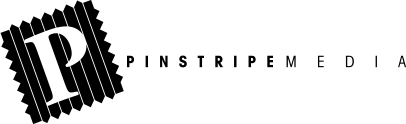








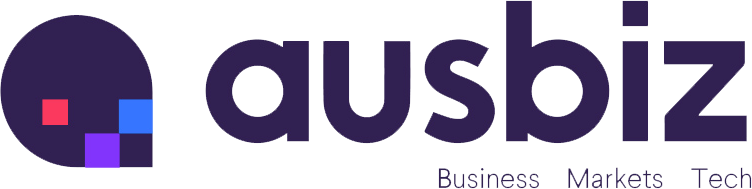
















Trending
Daily startup news and insights, delivered to your inbox.