Samsung’s Galaxy Tab S6 is the perfect tool for today’s demanding, always on-the-go lifestyle for those who want to be productive, creative and entertained!
It rewrites the rules on tablets and with the support of Samsung’s DeX platform, gives you desktop PC capabilities, offering the best all-around device whether it’s work or play.
The Galaxy Tab S6 reimagines every facet of the tablet experience to give creative people one of the most powerful tools yet to help people express themselves.
From the iconic S Pen, , to the keyboard cover with trackpad, here are 14 ways the Tab S6 can help make you more productive when you’re an entrepreneur on the go.
- The write stuff
Samsung’s Bluetooth S Pen has been upgraded for the Tab S6 to offer new levels of productivity, with the ability to write and draw as if you were using pen and paper, and convert those handwritten notes, if you wish to text as well as export them into a number of other formats including Microsoft Word and Adobe PDF. A subtle indent on the back is where it magnetically attaches so it’s always handy, as well as automatically charging the moment you attach it.
- Keyboard connection

The S Pen charges when attached.
Pair your Galaxy Tab S6 with a separate, portable BookCover Keyboard for a PC-like experience in an instant. It attaches magnetically. The function keys and touch pad help maximise productivity so you can just snap it on and get to work, or even detach the keyboard and just use the cover. It has a dedicated key for quick DeX access, plus a touchpad and embedded holder keeps S Pen close by.
- All hands on DeX
The Tab S6 connects to DeX (short for Desktop Experience), Samsung’s unique app for Galaxy that means you can easily use an HDMI cable to hook up your tablet with a screen and use it like a PC. Simply tap on the Quick panel to switch to DeX mode and you can open several windows at once, drag and drop a photo into an email, and right click for more functions, boosting your productivity.*
- Two things at once
You’re watching footage for a training video or social post for work and want to jot down some points for feedback. All you have to do is pull up Samsung Notes, adjust the window transparency, and you can write your views on screen as you go without stopping playback or interrupting your thinking.
- The power with passion
The Tab S6 offers up to 15 hours of battery life to help you get through even the longest business days uninterrupted.** It also has up to 1TB in expandable storage via the MicroSD to let you continue working and creating without the worry that you’re about to run out of juice or room.
- Travel lightly
The Tab S6 is both portable and powerful, with a 10.5-inch screen. It’s just 5.7mm and weighs only 420g, fitting into small bags, so you’ll hardly notice it’s there when you’re on the go.
- Colour your world

Galaxy Tab S6
When it comes to seeing things at their best, the Galaxy Tab S6’s 10.5” Super AMOLED display and the introduction, for the first time on Samsung tablet, of the next-generation open standard for HDR (High Dynamic Range) video, HDR10+, means users enjoy content exactly as a creator intended it to be seen.
HDR10+ optimises brightness levels to deliver a truly immersive viewing experience, enlisting dynamic metadata to continuously improve display settings. You can also enjoy your favourite content Amazon Prime Video in HDR10+ for stunning, state-of-the-art detail.
- Drawing power
Using the Tab S6 to create sketches is easy, with 4,096 different levels of pressure sensitivity to put artistry in your hands, from broad brush strokes to lively lines, all with a comfortable grip for less fatigue.
- Shoot to thrill
The Galaxy Tab S6 is Samsung’s first tablet with multiple cameras including a 13MP and 5MP dual-camera with Night Mode and 8MP selfie cam, offering market leading creative options if you need to get the shot. The Ultra Wide camera lets you capture the scenery and landscapes just as they see them with a 123-degree field of view, as wide as the human eye. And the Neural Processing Unit lets you take professional photos through enhanced effects to your subjects, so your photos look like they were taken by a pro.
Download and subscribe to Adobe Premiere Rush for Samsung and you can create studio-quality videos from start to finish in a breeze.***
- Handy options
Bluetooth connectivity gives you the freedom to remotely control your device by a press of the S Pen button so you can take photos and videos from up to 10m while the newly added S Pen Air actions let you intuitively control your tablet with hand gestures so you can make presentations, control video playback, zoom in and out of objects and more without needing to reach for your tablet.****
- Split up
If you like to do several things at once you can work in split view on the Galaxy Tab S6 in multi window. Split the view with just a click to use apps such Gallery, Email and Samsung Notes simultaneously that share the screen at the size you choose so you can work the way you want.
- Any port in a brainstorm
The microSD card slot and USB-C port give you the ability to expand storage on the Tab S6. Add the Samsung Portable SSD T5 and take your data transfer speeds to the next level.
With a compatible multiport adaptor, all you have to do is connect to a monitor via HDMI and wireless mouse and voila you have a home office!
- Stay secure
Samsung’s on-screen Fingerprint Scanner to is now on its tablet for the first time with Galaxy Tab S6, to make access fast and easy. It’s also protected by Samsung Knox, Samsung’s security platform. Additionally, you can easily wake your Galaxy Tab S6 by tapping on the screen twice, allowing you to log in and start your day quickly.
- Entertain me
Everyone needs some time off and when you just want to relax, the Galaxy Tab S6 delivers, whether you’re gaming or binge-watching your favourite streaming show. The AKG headphones and Dolby Atmos sound means users are able to live and breathe the action.
You can easily browse Netflix content on the device’s Finder, enjoy your favourite music on Spotify, or watch your favourite YouTube videos ad-free, offline, and on-the-go with four free months of YouTube Premium.
The Tab S6 also enables high-quality, captivating gaming through a combination of graphics, sounds, and intelligent hardware and software, bolstered by partnerships with leading compatible game platforms such as Unity and Unreal Engine. A powerful processor and Game Booster with AI capabilities enhances the gaming experience on Galaxy Tab S6 through better FPS, screen lag, loading time and more.
*Visit the official Samsung DeX page to view the large and growing list of supported apps and get more information on Samsung DeX. For more information, please visit https://www.samsung.com/au/apps/samsung-dex/
**Battery capacity value of a ‘typical’ user.Typical value tested under third-party laboratory condition. Typical value is the estimated average value considering the deviation in battery capacity among the battery samples tested under IEC 61960 standard. Rated (i.e. minimum) battery capacity value is 6,840 mAh. Actual battery capacity varies depending on a number of factors.
***Adobe Premiere Rush for Samsung must be downloaded from Galaxy Store before use. Internet connection required. Subscription and monthly fee required to access full version.
****S Pen remote function is designed to reach up to 10 meters in an open space. Performance subject to circumstances including frequency of usage on a single charge. Bluetooth features require charging prior to use.

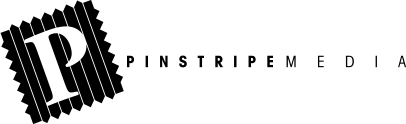








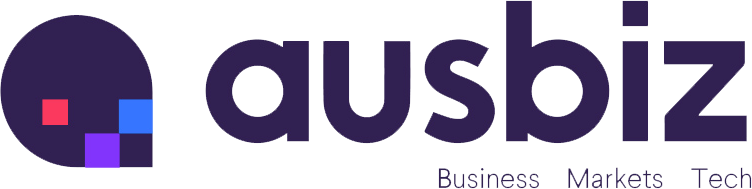









Trending
Daily startup news and insights, delivered to your inbox.