For millions of Australians, it’s been nearly eight months since remote working became a reality for the first time ever. For us at Car Next Door, remote working has been the norm for a year.
In March 2020, when lockdown seemed unlikely to go on for more than a few weeks, there were plenty of companies and organisations that were far too slow to enact change. The transition to remote working was an unnecessarily sluggish nightmare of logistics and communications for many.
Now, in November of 2020, there’s a sense that most of the kinks have been ironed out. However, while people are certainly more accustomed to remote working than they were several months ago, I’d argue that there’s still plenty of room for improvement.
Our case for remote work
We’ve got about 50 employees working in multiple Australian states and around the Asia-Pacific region. The old-fashioned model of every employee working in one big building has never been a reality for us — remote working has always been part of our DNA.

Car Next Door CEO Will Davies
This workplace diaspora means we operate across several time zones at once — so when many of us are hitting our stride after a mid-afternoon coffee, our co-workers interstate or overseas might be just starting their day. This type of asynchronous (or “async” as we call it) working arrangement can pose a lot of challenges, notably: how do you stay connected, accountable and agile when you might never even meet your coworkers in the flesh?
Well, we’re a technology company so the answer is obvious: more tech (and a collaborative working culture helps too). At our core, we’re a highly collaborative group and love sharing what we’ve learnt. I wanted to share a bit about the tech we use to stay connected, how that’s changed in recent months, and some rules to avoid becoming less productive while remote working.
The right set of tools for the job
We use a pretty diverse set of tech and encourage using whatever device whatever feels most natural and productive for each individual. We do have a skew towards MacOS more than Windows or Linux, but we try to stay platform agnostic and only use software that doesn’t exclude or favour any device. It’s why we don’t use Keynote, FaceTime, or Safari at work.
We’re a tech start-up at heart, so finding the right tools to cut down on inefficiency, keep things lean, and stay transparent was really important to us. While we’re always on the lookout for something better, these are the basis of our daily-use tech stack:
- Slack, for all non-formal communications
To keep lines of communication open (while respecting everyone’s individual schedules), we like to centralise all conversations in Slack. We’ve got channels for each team and project, plus some fun ones for social stuff. While a single home for comms is great for transparency, we encourage each other to turn off notifications for a while if things are getting too distracting.
The ability to set statuses like old-school MSN or Facebook is another great feature we use a lot on Slack — I’m pretty active on Slack, but I frequently set my status to “Ignore me as needed to get your job done”. And I have no idea how we lived before Slack reactions existed; they save us literally hundreds of notifications per day.
We’ve got some formal guidelines about prioritising communication channels that I’ll go into in a bit, but first, let’s look at our project management software of choice: Asana.
- Asana, to manage resourcing and deliverables in real time
Asana is central to managing our workflows and we use it’s integrations with other software (like Slack, Google Docs and Github) every day. It helps us track capacity within teams, make better estimates of how long a project will take, and gives us insight into where we might need to invest in upskilling our current team or hiring more people.
Like a lot of tech startups in 2020, our workflows are defined by ‘Agile’ philosophy. This means we value collaboration, breaking tasks up into smaller chunks, working in sprints, and regularly checking in to make sure things are on track. Tight integration between Asana, Slack and our other collaboration tools help us live out this philosophy every day and are an absolute lifesaver for our business.
Internally, we have a real focus on cutting the fat, improving processes, and doing as much as we can with what we have. Asana helps us do all of these things and we’re constantly getting and giving feedback on improving our workflows. I love that Asana lets us see everything that’s going on in real time — it’s something you just can’t do on a big whiteboard or even an Excel spreadsheet.
- Google Workplace, for almost everything Microsoft Office does (but better)
Slack is where we talk, Asana is where we track our work, and Google Workplace (formerly ‘G Suite’) is where we do a lot of our non-development work. Our emails live in Gmail behind a custom domain, we collaborate on brainstorming and marketing materials in Docs and Sheets, we present our reports in Slides, and the majority of our documents live in the cloud on Drive.
Like all of the other software we use, we use integrations with Workplace to amplify efficiencies and cut down on repetitive tasks. Drive is tightly integrated with Slackbot, we share Docs and Slides within Asana, and link every Google Calendar invite to a task in Asana.
We have a pretty firm stance on emails and see them as more of a necessary evil than something that is as core to our daily internal functioning like Slack is. In general, an email is a last resort when Slack or Asana aren’t appropriate, but it isn’t urgent enough to warrant a call. Speaking of calls…
- Zoom, for live conversations with questions that need immediate answers
We use Zoom for our live calls. We’ve tried other options and none of them strike the same balance of ubiquity, user-friendliness and (since they introduced end-to-end encryption) security. Asking someone if they want to “jump on a Zoom” had almost no meaning for most people pre-March, but now almost everyone has Zoom installed or has used the web client at least once.
We always encourage our team to turn video on unless their internet connection can’t support it. Video calls aren’t as good as in-person for this, but reading body language is core to human communication. Sometimes you can express more meaning and authenticity with a hand gesture than you could in a full minute of speaking, so video is a no-brainer for communication efficiency.
Integration with Google Calendar also means we can compare schedules and arrange a call with coworkers in seconds.
And we fully believe in ticking the ‘speedy meetings’ box in settings: 30 minute meetings become 25 minutes and 1 hour long meetings become 50 minutes.
Some rules for productive digital meetings
Many of us have sat through hundreds of digital meetings since March and feel like seasoned pros. However, even among meeting pros, I still see people falling into the same time-wasting traps again and again. On top of what I’ve already mentioned above, here are some other rules to keep meetings productive:
– Even if only one person is remote, everyone should participate as if they are remote too.
– If you’re organising a meeting, share an agenda including time frames and what to prepare.
– Politely point out if a meeting is straying from the agenda and timings.
– Join meetings ahead of time so that they do not start late.
– If you’re in a meeting, that meeting should have 100% of your attention.
– If an agenda item needs more time than what was allocated, the most relevant people should have a separate conversation about it later.
– Nominate someone to take notes and create at least one action for every discussion item.
– If you cannot add or gain anything valuable from a meeting, politely excuse yourself. – Follow up on every meeting to check if action items have been actioned.
Sitting in countless digital meetings all day can be emotionally and mentally exhausting, but this is only made worse when they’re video calls. Still, this is worth the tradeoff if the meeting is productive. If you can stick to these guidelines, you’ll spend less time in pointless calls and more time getting good work done — they’ve sure worked for us.
For us, the transition to fully-remote working was reasonably seamless. Don’t get me wrong, we still faced challenges — being unable to socialise in person at our shared workspaces was really difficult, especially for our Melbourne team over two lockdowns.
However, the systems and procedures we had in place from the beginning (and have since refined) put us in an incredibly positive place.
I hope you can take something away from our experience and suggest some changes in your own workplace if you’re still facing your own internal teething pains. We’re fortunate to have an iterate-and-test focused work culture at Car Next Door.
Making company-wide change is easier for us than it is for other businesses, but this is only possible through deliberate choice at all levels. I’d love to hear your feedback and experience in your own workplace — we’re always hungry to learn.
- Will Davis is CEO of Car Next Door.

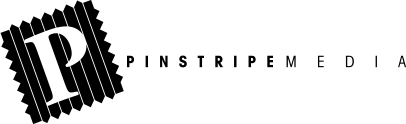








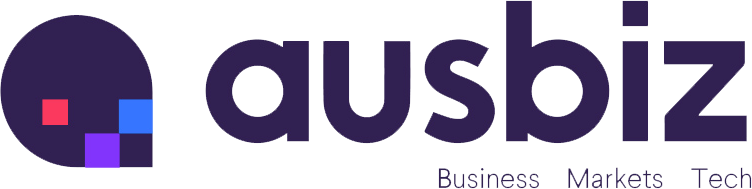









Trending
Daily startup news and insights, delivered to your inbox.