Many startups already have their teams working from home.
Simon Lee, co-CEO and founder of payments technology company, Assembly Payments
TIP: Get creative to build camaraderie

Simon Lee, co-CEO and founder of Assembly Payments
We’ve been thinking of out of the box ways to keep the team engaged with each other while working remotely. First off, we’ve all shared photos of our workstations each day. It’s been quriky to see some of the teamwork from their veranda or kitchen bench.
We’ve also been sharing work from home playlists across the office, and we’ve set up a Slack Channel for general office banter over message or voice calls. Finally, we have set up a daily poll on how everyone is doing, which is helping to inform how we better manage the situation and also keep in touch with everyone.
Mike Pritchett, CEO and founder of global vid-tech startup Shootsta
TIP: Keep everyone – clients and staff – connected with videos

Shootsta’s Mike Pritchett
There’s a lot of communication that you can miss out on through working remotely. To help fill the gap, we’ve stepped up the number of videos we create and send across the team and to our clients. Though we’ve taken this to the next level, given we are a video technology business.
Currently, all of our sales team shoot personalised videos on their phones right from their own homes to send to prospects instead of meetings them. Each staff member is encouraged to shoot videos on their phone and send them on to their team or clients. I do regular company-wide updates via video too. One other perk of video is that unlike a conference call, it doesn’t force everyone to be online at the one time. So it’s been incredibly useful for us in communicating across timezones.
This isn’t a huge change for us at Shootsta, as it’s a strategy we’ve been using to keep communication open as we grow. The COVID-19 crisis, however, has really underscored its importance.
Alison Hardacre, co-founder and CEO of health technology startup Halaxy
TIP: Use daily standups and virtual lunches to keep routine alive

Lachlan Wheeler, co-founder and COO of Halaxy, and Alison Hardacre
During uncertain times like these, keeping the routine alive is super important to keep the team connected, motivated and engaged. So, we will keep doing our morning daily stand up every day and at the same time, and we will continue to have lunch together every Thursday.
People will dial in, and we’ll all eat the same cuisine type – team members can cook it themselves or do through Deliveroo (and we’ll reimburse). We’ll do a presentation during the team lunch so we can all share the moment, even if it’s hard to chat with everyone using Zoom.
One of the downsides of working from home is the reduced contact and interaction with people. To minimise that, we’re instating a buddy system, so everyone has someone to check up on them, via phone or video, periodically. The buddy system is also geographically based, so people can catch up in person if they feel like.
Julia Poloai, Head of Culture and Talent at video creation platform, Clipchamp:
TIP: Schedule your time!

Julia Poloai, head of talent at Clipchamp
Scheduling becomes important in so many ways when working from home and away from the office. It’s easy to be distracted by home life and because everyone is remote, online communications increase and can become long-standing distractions. Instead, set yourself smaller increments of time to get things done. Allocate dedicated time you’ll be working and time you won’t be working – and practice committing to that through a routine, similarly to how you committed to travelling to the office everyday.
Set aside time to check and reply to emails and communication channels, and do your best not to peek at them outside of those timeframes. Constantly task switching between your work and emails, IMs, or other message pops ups occurring throughout the day can make focusing difficult and significantly slow you down from getting things accomplished. Emails or messages may need to be checked 4x a day, but for some — maybe first 30 minutes of the morning and last 30 minutes of the day is enough. Communicate your time-frames so others know when they’ll be hearing back from you, then enjoy not feeling the pressure of constantly responding.
And when it’s appropriate – schedule phone or video meetings instead. The benefit of scheduling meetings, email/message replies and your work time overall, is that you’re also helping others know how and when they can receive the best from you when you’re not at the office. Email and typing to communicate has become so second nature, that often we have back and forth chats over an extended period of time that we forget can be handled more quickly via phone. No, you can’t simply walk over to someone’s desk any longer, but feel free to continue taking the conversations you can offline.
Michelle Gallaher, CEO of health data analytics company Opyl
TIP: Set goals to improve transparency

Opyl CEO Michelle Gallaher
It’s vital that the leadership team establishes clear short term goals, rhythms of regular communication, collaborative tools and metrics to ensure that work is being delivered, and employees and clients feel supported.
One of the main issues with working from home is the lack of trust and the “perception” of productivity. Research has found that many managers feel more comfortable when they can witness their employees at work first-hand.
However, this can be mitigated by setting goals and working with shared digital collaborative tools. This enables employers to identify if work is being completed and on time, while providing feedback and direction regardless of the physicality of location.
For example, Trello and Toggl play an important part in tracking productivity when working from home or in the office. Trello is a general collaborative project management tool where we can see what everyone is working on and assign tasks to each other, while Toggl is a time tracker to ensure that all client or project work is being recorded and that we have visibility and insight into resource allocation to jobs.

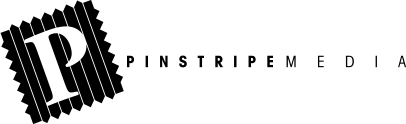








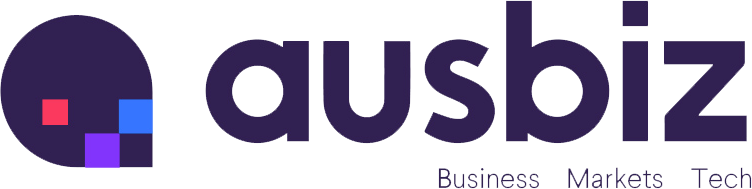









Trending
Daily startup news and insights, delivered to your inbox.