In a fast-moving world of co-working spaces, meetings and mobility, having the right tech tools to execute on your ideas is vital.
Samsung’s latest version of DeX lets you turn your Galaxy Note10 or Note10+ into a desktop experience (aka DeX) so you have all the information you need, literally, in your hand with mobile-powered desktop computing. It’s all about a new way of working for the new ways business is done in a mobile economy.
When you’re an entrepreneur on the go, flexibility is key, from being able to take notes for inspiration and ideas to developing that presentation and pitch, even to keeping the kids entertained while you get on with other work.
DeX gives you those options, especially when your smartphone is your primary device. It frees you from needing to carry a laptop too, hooking up to a monitor when you have bigger tasks to achieve. It’s designed to be intuitive, with an easy learning curve for Galaxy smartphone users.
There’s no need to fire up the laptop – or bring it home from the office. Simply connect your phone to a monitor and start working. You can run up to five apps at once to get the jobs you need to do quickly without fuss.
You can connect your Galaxy phone or tab to a compatible monitor, PC, Mac, or TV, with just a cable. You can also plug in a keyboard and mouse, or Bluetooth peripherals, to use your mobile device like a desktop computer. The functionality you expect from a PC, from resizable windows, to drag-and-drop movements and keyboard shortcuts, are available via DeX.
DeX is a platform that extends the capabilities of your Samsung smartphone. It’s been around since 2017 and the Galaxy S8 and Tab S4. Older versions connect via a docking accessory, the DeX Station. Last year Samsung introduced DeX Pad, which lets you use your phone as a touchpad when it’s in DeX mode.
Tailored to how you work
Now, with the arrival of the Galaxy S10 and Note10 series, as well as the Galaxy Tab S6, you have a range of simple USB options to connect with a bigger screen – the easy-to-connect DeX cable, which plugs straight into your monitor, or for longer work sessions with more complex tasks, the DeX multiport adapter gives you a range of options from a USB 3.0 port for a keyboard or mouse, an ethernet port for wired internet, and a USB-C port for charging.
Adding to the flexibility, with the release of the Galaxy Note10 and Note10+, Samsung has created DeX for PC (which also works on Mac), an app which pivots the DeX concept from working on your phone without a PC into working on it with one. DeX boots automatically once installed and you can view DeX for PC either in full screen mode or as a floating window alongside your laptop downloaded applications.
What Samsung set out to do was increase your productivity by merging your PC and mobile. That means you get the important messages coming in via your phone without having to stop on your laptop and pick it up. It’s all right there on DeX for PC, which also allows you to drag and drop content between your smartphone and laptop.
DeX is also available on Samsung’s Galaxy Tab S4, Tab S5e and Tab S6, connecting directly on the tablet’s screen with the keyboard case or via a connected monitor with an external keyboard and mouse.
Business benefits
The benefits for business are that if you have a mobile team, then DeX lets you consolidate your IT investment and device management, with your team having instant access to corporate email and apps via their phone, wherever they are. And if you are a startup with a growing team, DeX gives you the ability to create flexible workstations where teams can start working with a minimum of fuss in seconds.
It means employees can operate on a single device, personalise it to their needs and not worry about having to remember to share projects and data between devices. The benefit for business owners is the ability to reduce costs in terms of reducing the number of PCs the company needs.
And then there’s the built-in security features that come with using DeX, with. Samsung smartphones protected by advanced biometric security and the defence-grade security platform Samsung Knox, to keep information is safe. With Knox has powerful tools to manage company devices and security protocols, including containerisation and application whitelisting and blocklisting.
Samsung’s core applications are optimized for DeX, which lets you resize and maximize the apps, as well as using right-click functionality and keyboard shortcuts.
Best of all, dozens of compatible third-party apps available for purchase and/or download are fully optimized for DeX when downloaded, including the Microsoft Office suite, Adobe Acrobat Reader, Photoshop Lightroom, Photoshop Sketch, Gmail, Chrome, BlueJeans, GoToMeeting and all the leading VDI clients, to name just a few examples. DeX Labs also offers “experimental” features that aren’t officially supported to increase adaptability
DeX gives you two screens at once so you can check images and documents on the bigger screen while still using your phone, which means you can make that call to review those important docs on the big screen at the same time. Of course screen mirroring is also available. As mentioned earlier, DeX gives you the option of being able to use your phone as a touchpad, or turn your tablet into a graphics pad to sketch and draw.
Even if you have older Windows applications without mobile or web versions, you can still engage with DeX using virtual desktop apps such as VMware or Citrix to operate a Windows desktop.
Here are four simple use cases for DeX that show how flexible it can be.
Present from your phone: put that pitch deck file on your Galaxy phone, connect to a monitor and flip through the slides on your phone as you present to the team.
Meet up: You can use your tablet to mirror the video conference call on a TV in a meeting room so everyone can see, and still take notes on your tablet at the same time.
Draw in detail: that image you’re working on in Adobe Sketch can be in two places at once, with you zooming in and drawing on your device, while viewing the whole picture on your monitor.
Keep kids calm: Sometimes when you’re a busy parent, you need a spontaneous babysitter. DeX lets your child watches a YouTube video on TV via your phone, you can continue using it.
You can find out more about going mobile-only with DeX here.

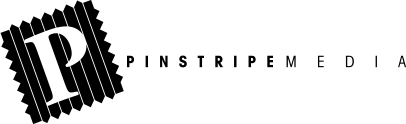








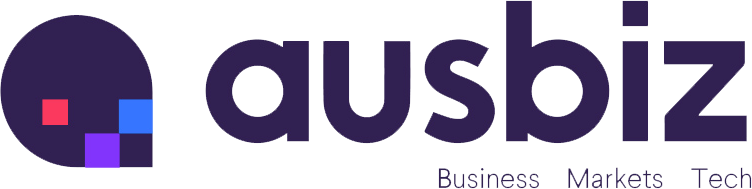









Trending
Daily startup news and insights, delivered to your inbox.