The use of video content has grown significantly in recent years and forecasts predict that it will become increasingly important in the coming years. As online marketers we need to embrace the use of video as an integral component of our campaign strategy, especially on small mobile devices where video content is able to be easily consumed by users on the go.
Videos, like regular content, require optimisation. This sounds technical, but actually, it’s really just an extension of the things we already do for regular search engine optimisation. Let’s have a look at the most important aspects as they apply to YouTube.
1. Ensure video and audio quality
The first video optimisation step is to make sure videos are recorded effectively. These days most phones can record good quality video clips. Do you best to ensure quality by:
– Using a tripod to minimise shaky movements
– Doing a test recording before the actual recording to ensure the audio is clear and easily understood
– Checking the lighting of where you are shooting to ensure video is well-lit and there is good contrast and colours
– Using a video editor to remove unnecessary segments and add special effects.
2. Select the right length
Every online platform has its own specifications for length. YouTube perhaps offers the most flexibility in terms of video length. Even so, some thought needs to be given to selecting the right duration for your content. For example, a simple product guide might only need to be a few minutes at most, whereas an in-depth user guide might be two or three times longer.
In many cases, it’s better to break longer videos down into separate chapters to be included as part of a playlist. This can make content more easily accessible.
3. Title
The title is usually the most important factor when people are searching for something so it needs to be simple but informative. Avoid using titles longer than 60-65 characters if you can. If your video includes a product or service make sure you include your brand name in the title. You can also use other keywords sparingly but don’t sacrifice the quality or relevance of your title just for the sake of including keywords.
4. Description
The description also plays a role in search by providing the first couple of lines of your text. Like a webpage description, it should summarise what the video is about in more detail than the title but in no more than 2-4 sentences.
5. Tags
Tags are also useful because they help inform the viewer what the video is about at a glance. They also play a role in helping Google categorise your video. You can think of them as keywords for videos.
6. Subtitles
YouTube supports subtitles and closed captions (CC). Although not strictly necessary they do help many viewers. For example, if people are hearing-impaired they can be very helpful. They can also be useful if your audio isn’t as clear as it should be. Since they are optional, they’re there to enhance the user experience if they want them.
Learn more: Add your own subtitles and closed captions
7. Custom thumbnails
Thumbnails are used as a preview image and as you’d expect, first impressions count! Rather than letting YouTube grab a random frame as a preview why not take the time to fully utilise that preview image! You can add image and text overlays to effectively inform your user about the video or your brand before they even watch it.
They’ll need to conform to specifications:
– 16:9 aspect ratio
– a 1280 x 720 pixel resolution is recommended
– be jpg, gif, or png format
– be under 2Mb in size
– you’ll need to verify your YouTube account to make use of them
8. Adding an end screen
Like custom thumbnails, end screens can be used to promote your products or services. Linking to external websites seems to be restricted to members of the YouTube Partner Program but most of the options available are free for everyone to use.
Learn more: Add end screens to videos

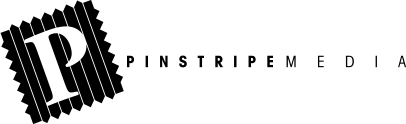








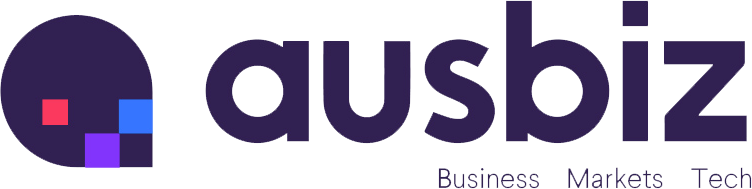









Trending
Daily startup news and insights, delivered to your inbox.