Investing in the right technology can help set up your startup for success, but deciding what to buy can often seem daunting. It can be easy to get bogged down by prices and specs, but it’s worth taking the time to get it right; after all, high performing devices can mean the difference between rapid growth and time lost.
Small businesses lose productivity and money by holding on to old technology. According to a recent survey, every five-year-old computer is costing small business owners $11,000 per year and employees are 21 per cent less productive on old PCs. So if you’re thinking it’s time you upgraded, how can you best equip your startup with the hardware it needs?
Tech expert Val Quinn reveals the top five things to consider:
Daily needs
Those who are regularly on the move and bring their computers to meetings, fundraisers and other events should consider 2 in 1 laptops. These ultra portable devices transform into tablets and pack in a lot of functionality. Optional touchscreens serve a range of purposes, from presentations to platform development, and having a built-in camera means you can not only run a meeting wherever you are in the world, but also take advantage of enhanced, biometric security.
Lenovo’s 2 in 1 laptops deliver a lot of power in a small package. They’re powered by 8th Gen Intel Core range processors, which means 40 percent more performance than previous generations and the ability to handle 4K video, create animation, compute blockchain and more. Having an all-round solution makes it easier to adapt the device to other uses later, an important factor to consider for startups looking to stay agile and scale quickly.
Screen size
Dual monitor setups have become the new norm, meaning the computer you decide to buy should have the power to drive an external display. Lower-end machines can compromise on speed and responsiveness – especially when it comes to grunt work like video editing. Higher end systems, on the other hand, have the horsepower to drive high resolution video on another monitor.
Processor power
Performance is predominantly the result of a powerful and smart processor. Think of the processor as like the brain in a computer – it’s responsible for sending messages to all its parts, meaning the more power it packs, the quicker you can work.
Again the 8th Gen Core range – Intel’s latest processors – offer exceptional performance. The Core i5, the mid-range solution, is a very reliable and well-rounded processor that can handle a multitude of tasks easily, including video editing. If you need extra grunt, the Core i7 processors can drive the likes of design and architecture programs, 360 video editing, and high-end gaming – all things which used to be limited to desktop setups.
Memory
Memory is another important consideration. Your computer uses memory to store temporary information – the software and files you have running – so it doesn’t have to compute data from the depths of its storage on a regular basis.
The more memory you have, the easier it is to multitask and the less lag and stress you’ll experience – the bane of anyone’s existence, let alone a fast-moving startup going a mile a minute.
For turbo-charged computing needs, Intel’s Optane memory module is a new tech everyone should be taking notice of. By learning and remembering the way you work, Optane memory turns your unique computing habits into productivity advantages. Your everyday work tasks, for example, will perform up to 2.2 times faster. You’ll be able to open large media files much quicker and your favourite programs will load nearly five times faster. Think of it like predictive memory. Look for any new computers with the Intel Optane sticker.
Battery life
With around 1 in 3 people taking their laptops on-the-go each week, battery life is a huge consideration for both individuals and businesses. Fortunately, modern laptops with efficient processors like the Intel-powered Dell Latitude 7390 offer more than 13 hours of battery life with continuous surfing or video playback – that’s enough to last most international flights, whether you’re trying to work or trying to watch 6 movies back to back.
Find more information on the range of Intel processor-powered devices by Lenovo and Dell.

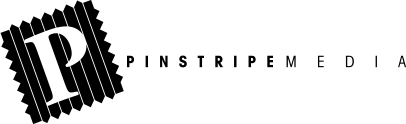








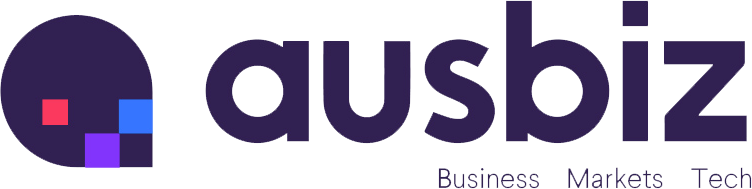









Trending
Daily startup news and insights, delivered to your inbox.